Real-World Weather Demo
Important Points:
-Uses OpenweatherMap's API
- API will not return a result if the location is not formatted as "Cityname, Countrycode" such as "London, GB" or "Tokyo, JP". In a scenario where no result is returned it will simply keep the current weather active.
- The world will often take a few seconds to start simulating the weather in any entered locations. This is by design as the API can take too long to update for Unity to reliably handle, so I have slightly delayed updates to avoid crashes for now.
-The only weather conditions that I have currently created simulations for are Clouds, Fog, Rain, Drizzle, Thunderstorms and Clear skies. Anything else will default to a clear sky but will have the correct text displayed in game.
-The time on the clock is set to update once every 60 seconds as the API struggled to handle real time updates in Unity. This may mean that the time isn't always 100% accurate, but it should be close.
WASD to move
E to open the weather menu when standing close to the button.
TAB to close the menu while open.
This project was made in order to experiment with Javascript plugins. I had recently been learning Javascript by making a Weather app, and in the process wondered about how the API I was working with could be utilised within a game to generate real world weather.
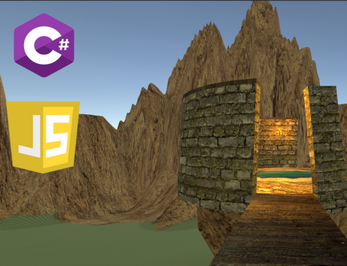
Leave a comment
Log in with itch.io to leave a comment.